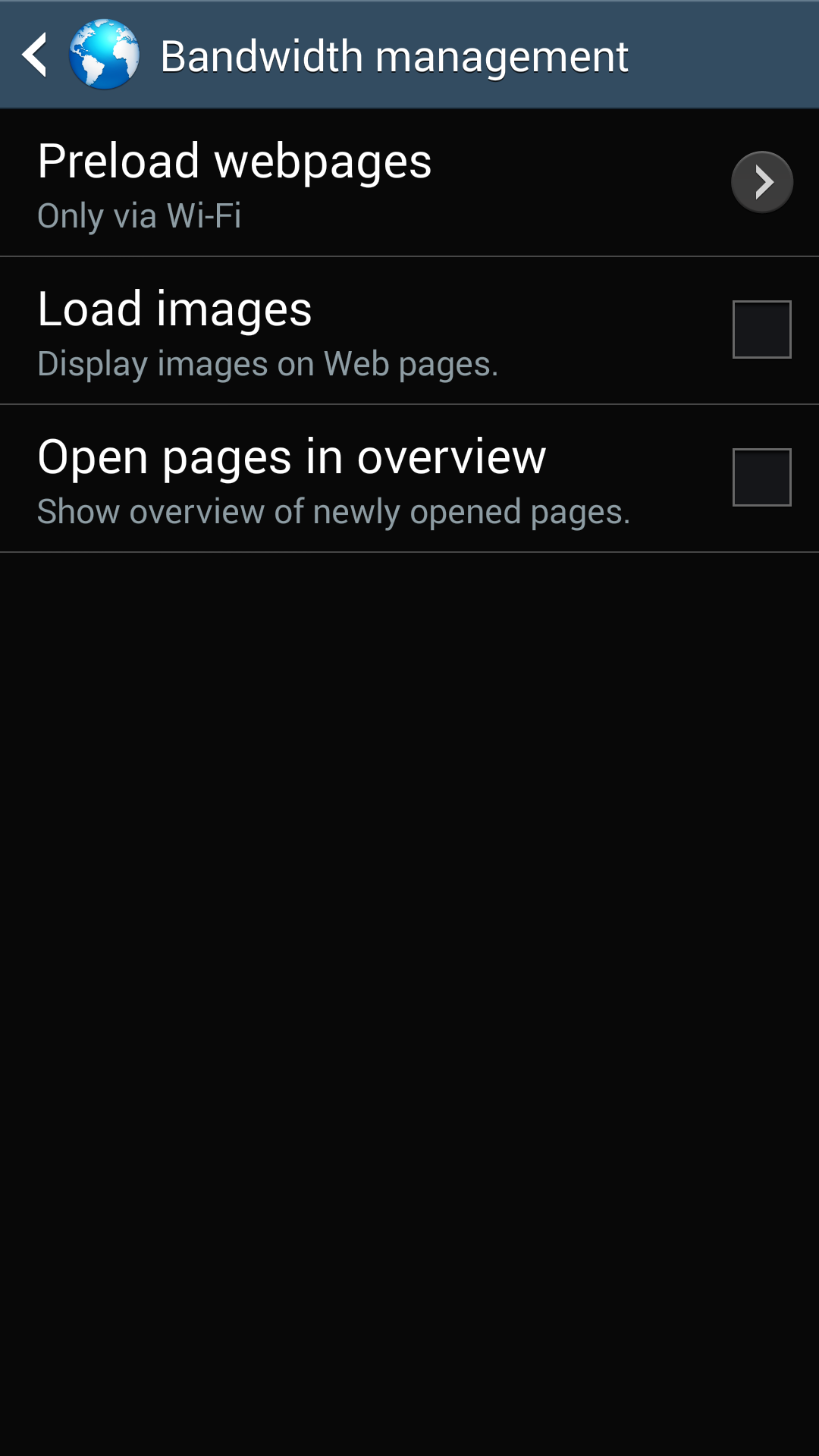Here are some quick tips when roaming on a smartphone (android as the example)
Always ensure your data roaming is set to off, unless you have an appropriate data plan. Also, I think it’s best to turn off background data and auto sync, just in case. The below settings are ideal on android, a Samsung galaxy s4 in this case.
Use the browser:when roaming on data, try to use the web browser as much as possible, instead of apps. I’ve found yelp, etc, to use more data using the app, versus the website
Turn images off in the browser: On some web browsers, there is a setting to uncheck loading of images, which will greatly decrease the amount of data you use. On the Samsung Internet Browser, it’s located under Settings–> Bandwidth management. Uncheck load images.
On chrome, there is a similar setting to allow for data savings. Settings, Bandwidth management:
Use Wi-Fi when possible: This should go without saying, but coffee shops, etc, are great places to grab free data. Cache up on stuff while you’re on the hotspot; you can even save pages in browsers to read offline