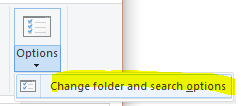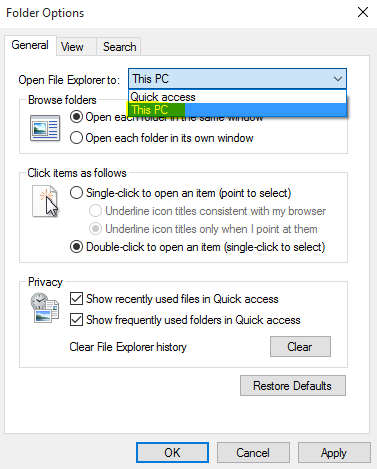File Explorer – Switch Back to “My Computer” Style
So Windows 10 introduced the concept of “Quick Access” with File Explorer. I don’t personally like it; I wind up just clicking down into “This PC” anyway.
To Set this, Open File Explorer, choose the “View” Ribbon:
In the View Ribbon, Click Options, then select “Change folder and search options” :
In the Folder Options Window, change the Open File Explorer to: “This PC”:
That should now present you immediately with the more familiar “My Computer-style” File Explorer.
Quick access might work best for newer users, but “This PC” is where I want to be.